Video Editing Tutorial: Best Apps for Editing Videos on Android and iPhone
In today’s digital world, creating engaging videos for social media, YouTube, or personal projects is easier than ever. Thanks to advanced mobile technology, you no longer need a professional computer setup to edit stunning videos. Whether you’re an influencer, a business owner, or a casual content creator, the right mobile editing app can take your videos from average to extraordinary.
This tutorial will guide you through the best video editing apps for Android and iPhone, highlighting their features, ease of use, and overall performance. Whether you're looking to add a quick edit or dive into professional-grade video creation, these apps will help you master mobile video editing.
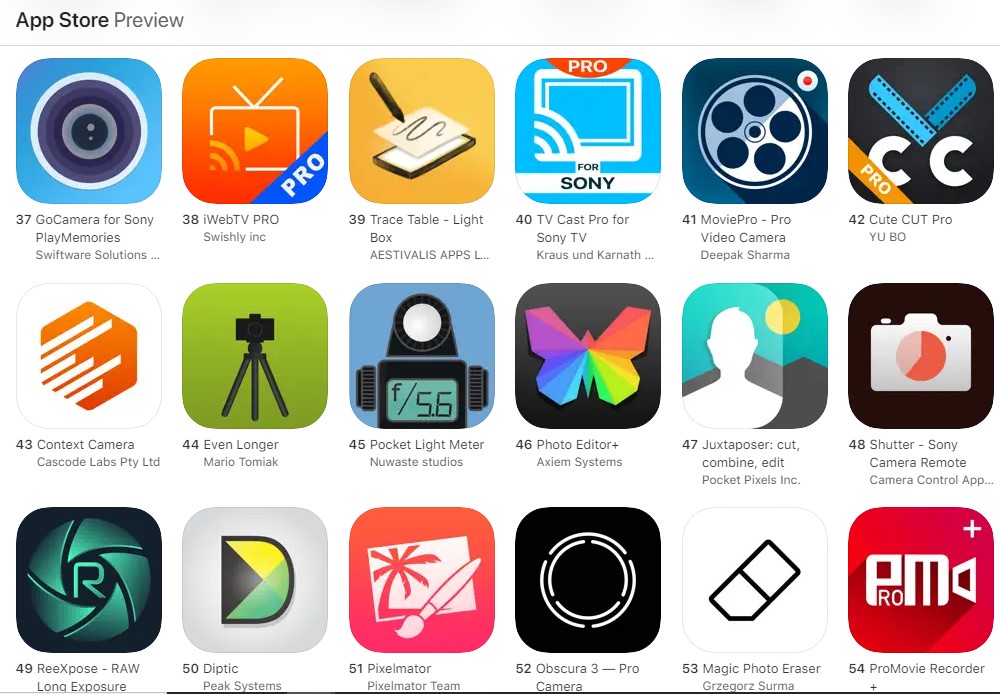
Image credit: Tuberanker
Best Video Editing Apps for iPhone
Apple users have access to some of the most powerful video editing tools in the industry. Here are the top apps for editing videos on iPhone:
1. iMovie
iMovie is Apple's built-in video editing app, perfect for beginners and casual editors. It offers simple drag-and-drop functionality, making it easy to trim, add transitions, and include titles.
- Features:
- Easy-to-use interface with pre-set themes and templates
- Built-in music and sound effects library
- Slow-motion and fast-forward editing
- Green-screen effect support
- 4K video editing capabilities
- Ideal For: Beginners and quick edits for social media posts, YouTube, and more.
2. LumaFusion
LumaFusion is a more professional video editing app with a higher learning curve but a ton of advanced features. It’s often used by filmmakers and video producers.
- Features:
- Multi-track editing (up to 6 video/audio tracks)
- Keyframe animations for video and audio
- 4K export with high-quality video formats
- Advanced audio mixing
- Powerful color correction tools
- Ideal For: Professional video creators and those who need advanced features on their iPhone.
3. InShot
InShot is a popular video editing app for social media influencers, especially for platforms like Instagram and TikTok. It offers a simple interface with powerful editing tools.
- Features:
- Trimming and splitting clips with ease
- Add text, stickers, and emojis
- Music library and voiceover features
- Aspect ratio adjustments for various social platforms
- Speed control and filters
- Ideal For: Social media content creators looking for quick and easy edits with great results.
4. Kinemaster
Kinemaster is a full-featured video editing app for those who want a balance between simplicity and professional-grade editing features.
- Features:
- Multi-layer editing
- Chroma key (green screen) support
- Speed control and reverse features
- Color adjustments and visual effects
- Audio filters and voiceovers
- Ideal For: Intermediate users who want a powerful app for detailed editing on the go.
5. Splice
Splice, developed by GoPro, offers a user-friendly interface with enough features to make your videos stand out. It’s great for both beginners and those who need more than basic editing.
- Features:
- Easy clip trimming, splitting, and merging
- Transitions, effects, and text overlays
- Sync audio with video
- Customizable speed adjustments
- Music library with built-in soundtracks
- Ideal For: Casual editors and content creators looking for ease of use combined with creative options.
Best Video Editing Apps for Android
Android users also have access to a range of powerful video editing apps. Whether you’re creating content for social media or full-length videos, these apps offer robust editing features on Android devices.
1. Adobe Premiere Rush
Adobe Premiere Rush brings the power of Adobe’s professional video editing software to your Android phone, combining simplicity with powerful editing features.
- Features:
- Multi-track timeline for video and audio
- Built-in templates and color correction tools
- Customizable transitions and effects
- Direct sharing to YouTube, Instagram, and other platforms
- Integrated with Adobe Creative Cloud for seamless workflow
- Ideal For: Editors who want a professional experience with mobile convenience.
2. PowerDirector
PowerDirector is one of the most popular Android video editing apps, offering a vast array of tools to create high-quality videos.
- Features:
- Multi-track editing
- Speed control, reverse, and slow-motion effects
- Chroma key (green screen) support
- Animated titles and transitions
- 4K video export
- Ideal For: Users who want an app with advanced features and support for high-quality video output.
3. FilmoraGo
FilmoraGo is another excellent Android video editing app, known for its intuitive interface and easy-to-use features.
- Features:
- Basic editing tools like trimming, splitting, and merging
- Music, transitions, and text overlays
- A wide variety of themes and templates
- Easy export options for social media
- Ideal For: Beginners who want a simple yet effective app for editing videos for social media.
4. InShot
Like the iPhone version, InShot for Android provides a straightforward and intuitive way to edit videos quickly. It's great for social media content creation.
- Features:
- Trim, cut, and merge videos
- Add music, voiceovers, and sound effects
- Text and sticker overlays
- Various aspect ratio options for Instagram, YouTube, and more
- Ideal For: Quick edits and social media content creation with a clean and easy interface.
5. Kinemaster
Kinemaster for Android is perfect for users who want professional video editing features while still maintaining ease of use. The app includes advanced options for both video and audio editing.
- Features:
- Multi-layer editing with the ability to add effects and transitions
- Chroma key (green screen) support
- Speed control and reverse functions
- Voiceovers and audio filters
- Ideal For: Advanced users who need full control over their video and audio edits on mobile devices.
Tips for Mobile Video Editing
- Use a Tripod: Stable footage makes editing easier and results in a more professional-looking video.
- Experiment with Templates: Many apps, like iMovie and PowerDirector, offer built-in templates that make it easy to create engaging videos with minimal effort.
- Plan Your Edits: Before starting your edits, have a clear idea of what you want the final video to look like. This will help you stay organized during the process.
- Use External Audio: For higher-quality audio, consider recording your voiceover or background music separately using a microphone, and then import it into the app.
- Explore Tutorials: Most of the apps mentioned offer tutorials or user guides. Don’t hesitate to use them to learn new tricks and improve your editing skills.
If you’re editing videos on your mobile device, apps like CapCut, InShot, and Kinemaster are excellent choices. But when you combine these editing tools with professional-quality recordings, your videos can truly shine. At Finchley Studio, we provide premium facilities that help elevate your content creation, from top-tier recording studios to expert video editing services designed to make your footage stand out.
Whether you're recording podcasts or creating social media videos, our Dialogue Room is perfect for intimate, conversation-driven content. For group discussions and podcasts, the Lounge Studio offers a flexible and comfortable space. If you're looking for a creative visual environment, our Green Screen Studio and White Infinity Cove are perfect for dynamic video production, giving your content a polished and professional look.
Regular clients like BBC and Lloyds Bank trust Finchley Studio for their high-quality productions, and we’re ready to help you achieve the same level of professionalism. Conveniently located two minutes from Finchley Central, with free parking and easy access to Travelodge London Finchley, we offer a stress-free environment to record and edit your videos.
Our video editing services, priced at just £299, take your footage to the next level with expert post-production. Don’t forget to check out our Google reviews and Trust Pilot to see why clients love Finchley Studio!
For inspiration, follow us on Instagram, YouTube, and TikTok. When you’re ready to take your video production to new heights, book your session today.
Have any questions? Visit our FAQ page or reach out via WhatsApp or email us at [email protected]. We’re here to help you create content that captures attention and stands out!
FAQ: Common Questions about Mobile Video Editing Apps
1. Are these apps free to use?
Most of the apps listed offer free versions with basic features, but many also have premium versions that unlock additional tools, effects, and remove watermarks.
2. Which app is best for beginners?
For beginners, InShot and iMovie are great options. Both are easy to use and offer a good range of basic features to get you started.
3. Can I create 4K videos on mobile?
Yes, several apps like Adobe Premiere Rush, PowerDirector, and Kinemaster allow you to export in 4K resolution, provided your device supports it.
4. How can I make my videos look more professional?
Use a mix of editing tools such as color correction, smooth transitions, and clear audio. Adding text overlays, effects, and music can also make your videos stand out.
5. Can I share my videos directly to social media?
Yes, most of the apps mentioned allow you to export and share your videos directly to social media platforms like Instagram, TikTok, YouTube, and Facebook.
Conclusion
With the wide range of video editing apps available for both Android and iPhone, you have everything you need to create stunning videos right at your fingertips. Whether you are just starting or looking to take your editing skills to the next level, these apps offer a variety of tools to meet your needs. Start experimenting, and soon you’ll be creating professional-quality videos with just your phone!
Source
Video Editing Apps Guide: https://www.mobilevideotools.com

