Video Editing Laptop Requirements: What You Need to Know
Whether you're a seasoned editor or just starting out, choosing the right laptop for video editing is crucial. Video editing demands significant processing power, a high-quality display, and ample storage, making it essential to understand the key specifications that will support your workflow. This guide outlines the must-have requirements for a video editing laptop to help you make an informed decision. A reliable video editing laptop should feature a powerful processor, such as an Intel Core i7 or i9, or an AMD Ryzen 7 or 9, to handle demanding editing tasks and render high-resolution videos efficiently. Equally important is a dedicated graphics card, like an NVIDIA GeForce RTX or AMD Radeon, which ensures smooth playback and quick rendering of effects and transitions. Look for a minimum of 16GB of RAM for multitasking, although 32GB or more is recommended for intensive projects. Additionally, a laptop with a high-resolution display (preferably 4K) and accurate color reproduction is crucial for precise editing, while SSD storage offers faster access to your files and reduces load times. By focusing on these specifications, you can ensure a seamless editing experience and elevate the quality of your video projects.

Image Credit: Redd.it
1. Powerful Processor (CPU)
The CPU is the brain of your laptop and handles rendering, encoding, and processing tasks. Video editing, especially in 4K or higher resolutions, requires a powerful multi-core processor. When choosing a CPU for video editing, opt for models with multiple cores and high clock speeds, as they directly impact how quickly your laptop can handle complex editing tasks. Processors like the Intel Core i7/i9 or AMD Ryzen 7/9 are excellent choices, as they offer the performance needed for rendering high-resolution videos and applying effects seamlessly. For professionals working with 4K or even 8K footage, CPUs with at least 6 to 8 cores, such as Intel’s 12th or 13th Gen chips or AMD’s Ryzen 7000 series, are recommended. A powerful processor not only speeds up your workflow but also ensures smooth playback and minimal lag during editing sessions, saving you time and frustration.

Image Credit: HP
Recommended Specifications:
- Entry-Level: Intel Core i5 (11th Gen or newer) or AMD Ryzen 5.
- Mid-Tier: Intel Core i7 (12th Gen or newer) or AMD Ryzen 7.
- High-End: Intel Core i9 or AMD Ryzen 9 for advanced editing tasks like 8K rendering.
Why It Matters:
More cores and threads enable faster rendering and smoother multitasking, especially when running editing software alongside other applications. The number of cores and threads in your CPU plays a significant role in determining its ability to handle demanding video editing workflows. Multi-core processors, such as an 8-core/16-thread CPU, excel at parallel processing, which is essential for rendering complex effects, exporting videos, and performing tasks like color grading or stabilization. This becomes even more important when running editing software like Adobe Premiere Pro, DaVinci Resolve, or Final Cut Pro alongside other applications, such as music production tools or browser tabs for research. Investing in a CPU with more cores and threads ensures a smoother experience, reduces render times, and allows you to tackle multiple projects or tasks simultaneously without compromising performance.
2. Dedicated Graphics Card (GPU)
A dedicated GPU accelerates video rendering, playback, and applying effects. It is especially vital for editing high-resolution footage or working with advanced effects like motion tracking and color grading. A dedicated GPU significantly enhances the performance of video editing software by taking on tasks that are too demanding for the CPU alone. This includes rendering video, applying effects, and enabling smooth playback of high-resolution footage, such as 4K and 8K. Advanced effects like motion tracking, color grading, and real-time adjustments rely heavily on GPU acceleration to ensure efficient processing without delays. GPUs like NVIDIA’s GeForce RTX series or AMD’s Radeon RX series are optimized for video editing, offering features like CUDA cores or OpenCL support to speed up rendering and exports. For editors working on complex projects with layered effects or high-resolution timelines, a dedicated GPU is a must-have to streamline workflows and maintain productivity.
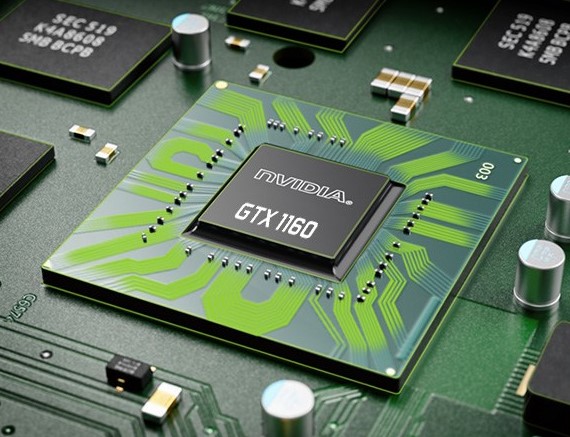
Image Credit: Notebookcheck.net
Recommended GPUs:
- Entry-Level: NVIDIA GeForce GTX 1650 or AMD Radeon RX 5500M.
- Mid-Tier: NVIDIA GeForce RTX 3060 or AMD Radeon RX 6600M.
- High-End: NVIDIA GeForce RTX 4080 or AMD Radeon Pro W5700M for 4K/8K editing.
Why It Matters:
A powerful GPU ensures smoother previews, faster rendering, and the ability to handle intensive tasks like 3D modelling or VR content. When editing videos, a robust GPU is indispensable for offloading graphics-intensive tasks from the CPU, resulting in smoother performance and faster rendering times. High-performance GPUs, such as the NVIDIA GeForce RTX 30 or 40 series or AMD Radeon RX 6000 or 7000 series, are particularly well-suited for handling high-resolution footage, complex visual effects, and color grading. If your workflow includes 3D modeling or VR content creation, a powerful GPU becomes even more critical, as it ensures real-time previews and seamless playback without lags. Additionally, modern GPUs with features like ray tracing and AI-driven enhancements can further elevate the quality of your projects, making them a worthy investment for professional creators.
3. Sufficient RAM for Multitasking
RAM is critical for loading and editing large video files, especially when working on multi-layered projects. Insufficient RAM can cause lag and crashes during complex edits.
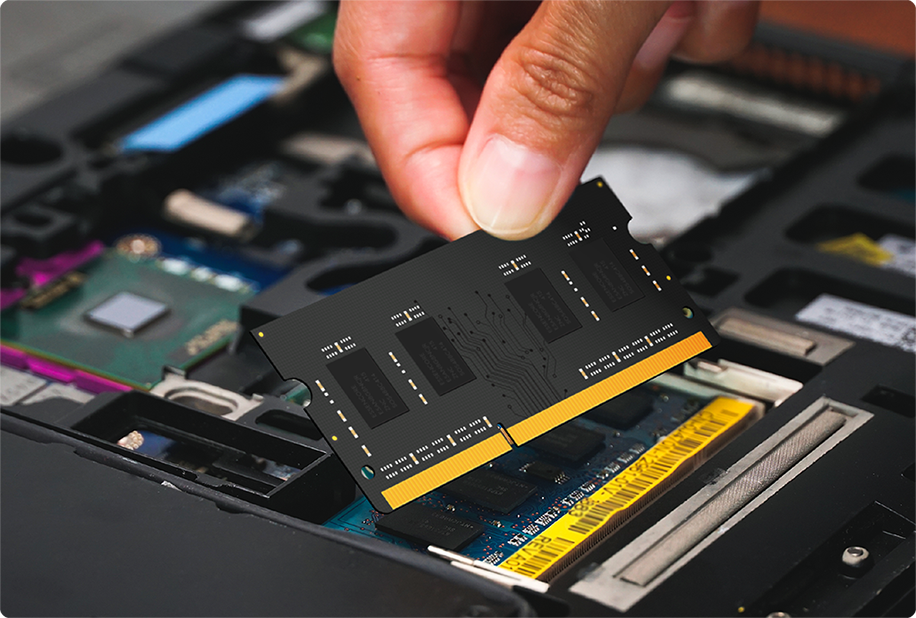
Image Credit: Fingers.co.in
Recommended RAM:
- Minimum: 16GB for basic 1080p editing.
- Optimal: 32GB for 4K editing or extensive multitasking.
- High-end: 64GB or more for 8K projects or running multiple high-performance programs simultaneously.
Why It Matters:
More RAM allows for smoother playback and editing without bottlenecks, even with high-resolution files. Having sufficient RAM is essential for a smooth video editing experience, as it allows your computer to quickly access and process large video files and multiple layers of edits. For basic video editing in 1080p, 16GB of RAM is often adequate. However, if you’re working with 4K or higher resolutions, 32GB or more is recommended to handle the increased data demands and avoid performance bottlenecks. Insufficient RAM can lead to lag, sluggish playback, and even system crashes, particularly when applying effects, working with long timelines, or multitasking with other applications. Investing in ample RAM ensures seamless editing, faster rendering, and the ability to handle complex projects with ease.
4. High-Resolution Display
A quality display is essential for accurate color grading and detail-oriented editing. Look for a screen with excellent resolution, brightness, and color accuracy. A high-quality display is a cornerstone of professional video editing, as it allows you to see colors and details exactly as they appear in your final output. A 4K resolution screen is ideal for editing high-resolution footage, offering sharpness and clarity that ensures no detail is overlooked. Color accuracy is equally critical, so opt for displays with wide color gamut support, such as 100% sRGB, AdobeRGB, or DCI-P3 coverage, and technologies like HDR for enhanced brightness and contrast. Additionally, a screen with a brightness level of at least 300 nits ensures visibility in various lighting conditions. For those serious about precision, a calibrated display or an external monitor tailored for color grading can elevate your editing work to the next level.

Image credit: Bhphotovideo
Recommended Specifications:
- Resolution: Full HD (1920x1080) is the minimum; 4K (3840x2160) is ideal.
- Panel Type: IPS or OLED for better color reproduction and viewing angles.
- Color Accuracy: Support for 100% sRGB, AdobeRGB, or DCI-P3 is essential for professional work.
Why It Matters:
A high-resolution, colour-accurate screen ensures that the final product looks its best on any platform or display. A high-resolution, color-accurate screen allows you to make precise adjustments during editing, ensuring that colors, contrasts, and details translate perfectly across different platforms and devices. Displays with 4K resolution and wide color gamut support, such as DCI-P3 or AdobeRGB, are ideal for achieving professional-grade results. This level of accuracy is especially important for projects where color consistency is critical, such as commercials, films, or branded content. By working on a screen that faithfully represents your footage, you can ensure the final product maintains its visual integrity, whether viewed on a smartphone, TV, or cinema screen.
5. Ample Storage Space
Video editing projects, especially in 4K or 8K, generate large files that require significant storage capacity. High-resolution video editing projects, particularly in 4K or 8K, can quickly consume storage space due to the sheer size of the raw files, render caches, and exports. For optimal performance, a laptop with at least 1TB of SSD storage is recommended, as SSDs offer faster read and write speeds compared to traditional HDDs, reducing file load times and improving overall workflow efficiency. For extensive projects, consider using external SSDs or network-attached storage (NAS) solutions to expand your capacity without compromising speed. Adequate storage ensures you can manage multiple projects simultaneously while keeping your system responsive and organized.

Image credit: Avast
Recommended Storage:
- Primary Drive: 1TB SSD for operating system and active projects.
- Secondary Drive: Optional 1TB HDD for storing raw footage and archives.
Why It Matters:
An SSD speeds up boot times, file loading, and rendering processes, while an HDD provides affordable additional storage for long-term projects. An SSD is essential for video editing workflows, as it dramatically improves system performance by speeding up boot times, software launches, and file transfers. It also accelerates rendering and playback, allowing you to edit high-resolution footage more efficiently. While SSDs are ideal for storing active projects and frequently accessed files, HDDs offer a cost-effective solution for archiving completed projects and large media libraries. Combining an SSD for speed and an HDD for capacity provides a balanced approach, ensuring quick access to your current work while keeping long-term storage affordable and organized.
6. Efficient Cooling System
Video editing is resource-intensive and can generate significant heat, leading to thermal throttling and performance drops. To prevent thermal throttling and maintain consistent performance during video editing, it’s crucial to have a laptop with an efficient cooling system. High-performance laptops designed for video editing often feature advanced cooling technologies, such as dual fans, vapor chamber cooling, or liquid metal thermal paste, which help dissipate heat effectively. Ensuring that your laptop has proper ventilation and is placed on a hard, flat surface can also help maintain optimal temperatures. In some cases, using an external cooling pad can further reduce heat buildup, allowing your system to perform at its best without overheating, even during intensive tasks like rendering or applying effects.

Image credit: Amazon
Key Features to Look For:
- Advanced Cooling Design: Dual-fan systems or vapor chamber cooling.
- Thermal Management Software: Customizable fan settings for high-performance tasks.
Why It Matters:
Effective cooling ensures consistent performance during long editing sessions. Effective cooling is vital for maintaining smooth performance during extended video editing sessions, especially when working with high-resolution footage or applying complex effects. Without proper cooling, your system may overheat, leading to thermal throttling, slower performance, and potential system crashes. A laptop or desktop with a well-designed cooling system—such as multiple fans or heat pipes—can maintain lower temperatures, allowing your CPU and GPU to run at peak capacity. Additionally, keeping your workspace well-ventilated and using external cooling solutions, like cooling pads or stands, can further help manage heat, ensuring that your editing experience remains uninterrupted and efficient throughout long sessions.
7. Connectivity and Ports
Editing often involves connecting external monitors, storage devices, and peripherals. Ensure your laptop has the necessary ports. When selecting a laptop for video editing, it's crucial to consider its connectivity options. Editing often involves multiple external devices, such as monitors, storage drives, audio equipment, and cameras, which require a variety of ports. Look for a laptop with multiple USB 3.0 or USB-C ports for fast data transfer, as well as HDMI or DisplayPort outputs to connect to external monitors for expanded screen real estate. Thunderbolt 3 or 4 support is ideal for quick file transfers and daisy-chaining peripherals. Additionally, an SD card reader is helpful for importing footage directly from cameras. Ensuring your laptop has the right ports will enable a smooth, efficient workflow and prevent the need for unnecessary adapters.
:max_bytes(150000):strip_icc():format(webp)/USBPort_BrianAJackson_GettyImages-1437236528-59e99324956a403fb8e697c607d98a98.jpg)
Image Credit: Lifewire
Recommended Ports:
- USB-C/Thunderbolt 4: High-speed data transfer and external GPU support.
- HDMI: For connecting to external monitors or TVs.
- SD Card Slot: Essential for importing footage directly from cameras.
Why It Matters:
Ample ports simplify your workflow and eliminate the need for extra adapters. Having ample ports on your laptop simplifies your workflow by allowing you to connect all necessary peripherals—like external monitors, storage drives, and audio equipment—without the hassle of adapters. This not only saves time but also reduces the risk of compatibility issues that can arise from using multiple adapters or docks. With dedicated ports for USB devices, HDMI, SD cards, and even Ethernet connections, you can keep everything plugged in and ready to go, ensuring that your editing process remains seamless and efficient. This level of connectivity helps maintain a clean, organized workspace and ensures that you're always prepared for the next task.
8. Reliable Battery Life
Video editing is power-intensive and drains batteries quickly. While most editing is done while plugged in, portability still matters for mobile workflows. Although video editing is typically done with your laptop plugged in to ensure maximum performance, portability remains a key factor, especially for mobile workflows. A lightweight, portable laptop with long battery life can make a significant difference when editing on the go, whether you're working in a coffee shop, on location, or while travelling. Look for laptops with larger batteries that can last a few hours on lighter tasks or when you're doing basic edits, even if you still rely on being plugged in for more intensive tasks like rendering or applying complex effects. Portability without compromising performance allows you to maintain productivity, no matter where your creative process takes you.
.jpg)
Image Credit: LG
Recommended Battery Features:
- At least 6–8 hours of battery life for moderate use.
- Fast Charging capabilities for quick top-ups.
Why It Matters:
A reliable battery ensures you can work on-the-go without constantly worrying about finding a power source. A reliable battery is essential for video editors who need the flexibility to work from various locations without being tethered to a power outlet. While video editing is power-intensive and can drain batteries quickly, laptops with optimized power management and efficient components, like modern processors and GPUs, can provide extended usage for lighter editing tasks. Features such as fast charging can also be a lifesaver, allowing you to quickly top up your battery between sessions. With a dependable battery, you can focus on your creative process without the constant concern of running out of power mid-project.
9. Lightweight and Portable Design
If you frequently edit on the go, a lightweight laptop with a sturdy build is essential. For video editors who are constantly on the move, a lightweight yet durable laptop is crucial for balancing portability and reliability. Look for models with slim, lightweight designs that won’t weigh you down during travel, but ensure they’re built with sturdy materials like aluminum or magnesium alloy to withstand daily wear and tear. Features such as a spill-resistant keyboard or shock-resistant storage can provide additional durability. A compact, lightweight laptop with a robust build quality allows you to work comfortably in any environment, whether you’re commuting, on set, or traveling for a project.

Image Credit: Parcelpath
Recommended Features:
- Weight: Under 5 pounds for portability.
- Build Quality: Aluminum or magnesium chassis for durability.
Why It Matters:
A portable laptop enables editing flexibility without compromising performance. A portable laptop offers the perfect balance of flexibility and power, allowing you to edit high-quality videos wherever inspiration strikes. Modern portable laptops combine slim designs with powerful processors, dedicated GPUs, and ample RAM, ensuring that performance is not sacrificed for mobility. Features like long battery life, lightweight construction, and robust cooling systems make these laptops ideal for creators who frequently work on location or travel. With a portable laptop, you can maintain your editing workflow without being tied to a specific workspace, giving you the freedom to create anytime, anywhere.
10. Software Compatibility
Ensure the laptop can smoothly run your preferred video editing software. When choosing a laptop for video editing, it’s essential to ensure it meets the system requirements of your preferred editing software. Programs like Adobe Premiere Pro, DaVinci Resolve, and Final Cut Pro demand a combination of a powerful processor, sufficient RAM (16GB or more), a dedicated GPU, and ample storage to run efficiently. Compatibility with these tools ensures smooth playback, faster rendering, and minimal crashes or lags during complex projects. Before purchasing, check the recommended specifications for your software to ensure the laptop can handle your workflow and provide a seamless editing experience.

Image Credit: Zapier
Popular Video Editing Software:
- Adobe Premiere Pro: Works well on Windows and macOS.
- Final Cut Pro: Optimized for macOS.
- DaVinci Resolve: Compatible with both Windows and macOS, offering high-end colour grading features.
While choosing the right video editing laptop is important, sometimes you need expert-level support to truly bring your content to life. Finchley Studio offers professional video editing services using the latest software and equipment to elevate your video projects. Whether you need color grading, motion graphics, or sound design, our experienced team is here to provide high-quality results.
Our video editing service is designed to take your footage to the next level, offering expert guidance and the technology to produce videos that stand out.
Stay Connected and Inspired
Follow Finchley Studio on Instagram, YouTube, TikTok, LinkedIn, and X (Twitter) for creative tips, inspiration, and updates.
Book now to reserve your video studio session. For questions, visit our FAQ, contact us via WhatsApp, email us at [email protected], or call us at +447587827200.
FAQs About Video Editing Laptop Requirements
Can I edit videos on a laptop with integrated graphics?
While possible for basic 1080p edits, integrated GPUs struggle with 4K or advanced effects. A dedicated GPU is recommended.How much storage do I need for video editing?
At least 1TB SSD for active projects and software, with an additional HDD or external drive for backups.What’s the best display resolution for video editing?
A 4K resolution display is ideal for precise editing and color grading, but 1080p can suffice for beginners.Do gaming laptops work for video editing?
Yes, gaming laptops often have powerful CPUs and GPUs suitable for video editing tasks.What’s more important: RAM or a GPU?
Both are essential; prioritize a GPU for rendering and effects, and ensure you have at least 16GB of RAM for smooth multitasking.
Conclusion
Investing in the right laptop for video editing ensures smooth performance, faster workflows, and professional-quality results. By focusing on specifications like a powerful CPU, dedicated GPU, sufficient RAM, and a high-resolution display, you can choose a laptop that aligns perfectly with your editing needs and budget. Start editing confidently and bring your creative visions to life.
Sources
PCMag - Best Laptops for Video Editing
https://www.pcmag.com/picks/the-best-laptops-for-video-editingForbes - Best Video Editing Laptops
https://www.forbes.com/sites/forbes-personal-shopper/article/best-laptops-for-video-editing/Trusted Reviews - Video Editing Laptops
https://www.trustedreviews.com/best/best-laptop-for-video-editing-4246982IGN - Top Laptops for Creators
https://www.ign.com/articles/best-laptop-for-video-editingRtings - Best Laptops for Video Editing
https://www.rtings.com/laptop/reviews/best/by-usage/video-editing

