Top Videography Apps for Instagram Video Editing
Instagram has become one of the most popular platforms for sharing short-form video content, whether it's for personal use, brand promotion, or influencer marketing. With the increasing importance of high-quality video on social media, choosing the right videography app is essential for creating engaging content. Below are the top videography apps for Instagram video editing, with a detailed explanation of each app’s advantages and disadvantages.
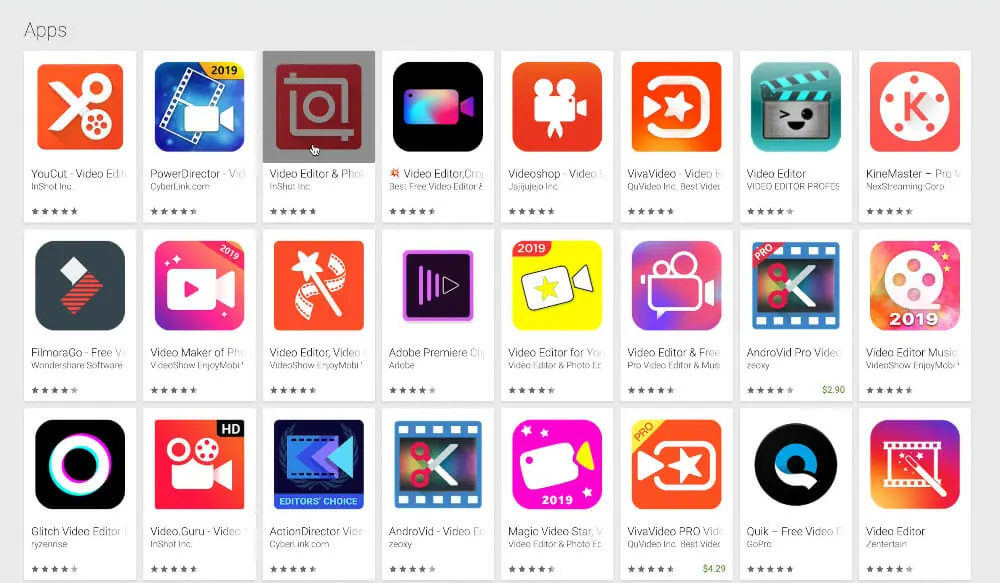
Image Credit: PrimalVideo
1. InShot
InShot is one of the most widely used mobile video editing apps, especially for Instagram content creators. Its user-friendly interface and essential editing features make it a great tool for beginners and intermediate users.
Advantages:
- Intuitive Interface: InShot’s layout is simple and easy to navigate, which is ideal for quick editing, even if you are new to video editing.
- Text and Stickers: You can add customizable text overlays and stickers to your video, which is great for making your Instagram posts more engaging.
- Music and Sound Effects: InShot provides a library of royalty-free music and sound effects, making it easy to enhance your videos with background music or sounds.
- Aspect Ratio Presets: It includes aspect ratio presets specifically designed for Instagram (like 1:1 for posts, 9:16 for stories, and 4:5 for IGTV).
- Filters and Effects: Offers various filters, transitions, and effects to give your videos a polished, professional look.
Disadvantages:
- Limited Advanced Features: For more complex edits like multi-layer video tracks or advanced color grading, InShot is limited compared to more professional apps.
- Watermark: The free version of the app adds a watermark to your videos, which can be removed only with a paid version.
- Limited Export Quality: The app doesn't support very high resolution or advanced export options, which may be limiting if you want to maintain 4K quality.
2. Adobe Premiere Rush
Adobe Premiere Rush brings professional editing tools into a more mobile-friendly version. While it's not as comprehensive as Adobe Premiere Pro, it offers a solid set of features for editing Instagram videos on the go.
Advantages:
- Multi-Track Editing: Premiere Rush allows you to edit multiple video and audio tracks, making it ideal for more complex Instagram posts, including videos with overlays, voiceovers, and music.
- Color Correction: You can adjust the color of your video, enhance brightness, and improve the overall quality, giving your Instagram videos a professional look.
- Sync with Adobe Creative Cloud: Seamlessly integrates with other Adobe products like Photoshop and Premiere Pro, allowing for easier transitions between mobile and desktop editing.
- Direct Upload to Instagram: After editing, you can directly export and upload your video to Instagram from the app, saving time.
Disadvantages:
- Learning Curve: Although simpler than Premiere Pro, Premiere Rush can be slightly more complicated for beginners compared to other mobile apps like InShot.
- Limited Features in Free Version: The free version has limited export options, and advanced features are locked behind a paid subscription.
- Storage Use: Since it's an Adobe product, it tends to consume more storage and resources, which might be a problem for devices with limited space.
3. CapCut
CapCut is a free video editing app that has grown rapidly in popularity, particularly for creators on TikTok and Instagram. It's an all-in-one editing tool with a range of features suitable for social media video creation.
Advantages:
- Free and Feature-Rich: Unlike many apps, CapCut is entirely free and includes many features that would normally require a subscription in other apps, such as advanced filters, effects, and music options.
- Easy to Use: The app is very beginner-friendly with a clean interface and simple drag-and-drop functionality.
- Trendy Effects and Filters: CapCut has a wide selection of trendy effects and video transitions, which is great for Instagram creators who want their content to stand out with fun and creative visuals.
- Multi-Layer Editing: CapCut allows users to add multiple layers of video and audio, making it ideal for more complex projects.
- Direct Sharing to Instagram: CapCut allows you to directly upload your video to Instagram after editing, making the process quick and easy.
Disadvantages:
- Limited Advanced Features: While CapCut is great for casual users, it lacks some of the advanced editing tools (such as multi-camera editing) that professionals might require.
- Watermark: CapCut adds a watermark to videos edited with its free version, though it can be removed by subscribing to its premium version.
- Export Quality Restrictions: The app’s export options may not offer the highest resolution or best quality for more demanding video needs, such as 4K exports.
4. Kinemaster
Kinemaster is a mobile video editing app that offers a wide range of tools, including multi-layer video editing, making it popular among Instagram influencers, vloggers, and content creators.
Advantages:
- Multi-Layer Editing: One of the standout features of Kinemaster is its ability to add multiple video and audio layers, perfect for creating dynamic and engaging Instagram videos.
- Professional Features: The app offers color grading tools, advanced transitions, special effects, and blending modes that are typically found in desktop editing software.
- Audio Control: Kinemaster provides precise audio editing tools, allowing you to adjust volume levels, apply fades, and add sound effects, which is great for Instagram videos that rely heavily on music or voiceovers.
- High Export Quality: Kinemaster allows for exporting videos in up to 4K resolution, ideal for Instagram posts or IGTV videos that require high-quality visuals.
Disadvantages:
- Watermark: Similar to other free apps, Kinemaster adds a watermark on videos exported from the free version, which can only be removed with a subscription.
- Complexity for Beginners: While Kinemaster offers powerful features, its user interface can be overwhelming for beginners who are not familiar with video editing apps.
- Limited Free Features: Many advanced features are locked behind the subscription, which may be limiting if you're working with the free version.
5. iMovie
iMovie is Apple’s free video editing app, available on both iOS and macOS, making it ideal for creators looking for a simple and efficient editing solution for Instagram videos.
Advantages:
- Simple and User-Friendly: iMovie is one of the easiest video editing apps to use, making it perfect for beginners or those who want to quickly edit their Instagram videos.
- High-Quality Templates: iMovie offers a variety of templates, transitions, and effects that can help you create professional-looking videos quickly.
- Color Correction Tools: While simple, the app offers basic color correction and enhancement tools, helping to make your videos look more polished.
- No Watermark: Unlike many free apps, iMovie does not place watermarks on your videos.
Disadvantages:
- Limited Advanced Features: iMovie lacks some of the advanced features needed for professional videography, such as multi-layer editing and motion tracking.
- iOS Only: iMovie is available exclusively for iPhone, iPad, and Mac users, which limits its accessibility for Android users.
- Export Quality: While iMovie supports high-definition video, it lacks 4K export functionality, making it unsuitable for users looking to create ultra-high-definition videos.
6. FilmoraGo
FilmoraGo is an easy-to-use video editing app that provides many professional features in a mobile-friendly format. It’s great for creating high-quality Instagram videos, especially for users new to video editing.
Advantages:
- Simple Interface: FilmoraGo has a very straightforward interface, making it an excellent choice for beginners or anyone looking to create quick videos for Instagram.
- Ready-Made Templates: The app provides a library of templates that make it easy to create well-designed videos with minimal effort.
- Music Library: FilmoraGo has a variety of built-in soundtracks and music options that are perfect for Instagram content.
- Social Media Integration: You can directly export and share your videos to Instagram from within the app, streamlining your workflow.
Disadvantages:
- Watermark: The free version of FilmoraGo adds a watermark to the video, which can only be removed with a subscription.
- Limited Export Resolution: The free version may limit export resolution, which could be a drawback for users looking to create 4K videos.
- Fewer Advanced Features: FilmoraGo lacks some of the more advanced tools found in apps like Kinemaster or Adobe Premiere Rush.
Conclusion
When choosing the best videography app for editing Instagram videos, it’s important to consider the features that match your editing style and requirements. Apps like InShot and CapCut are great for simple, quick edits, while more feature-rich apps like Adobe Premiere Rush and Kinemaster offer advanced tools for professional-level video production. For those using Apple devices, iMovie offers a solid, no-cost solution for basic video editing.
For those seeking professional assistance, Finchley Studio offers expert video editing services, including advanced color grading, sound design, and special effects, to elevate your Instagram videos to cinematic quality. Book a session with Finchley Studio and start creating stunning, high-quality content today!
By understanding the strengths and limitations of each app, you can select the one that best fits your needs for creating high-quality, engaging Instagram videos.
Source
Top Videography Apps for Instagram Video Editing: https://optinmonster.com/best-instagram-video-editing-tools/

