Drone videography has opened up new perspectives in filmmaking, providing stunning aerial views and dynamic camera movements. Integrating Artificial Intelligence (AI) into video editing workflows for drone footage elevates this medium further, enabling creators to automate tedious tasks, enhance visual quality, and craft compelling narratives with ease. AI-powered tools not only streamline editing but also unlock creative possibilities that were once time-intensive or technically challenging.
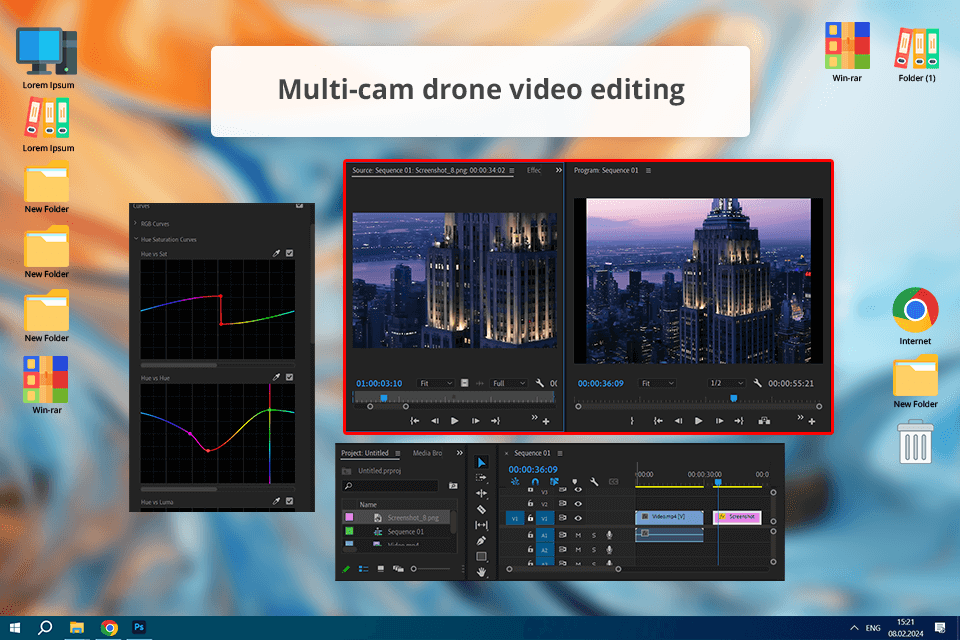
Here’s how AI video editing enhances your drone videography projects and helps you achieve professional, cinematic results.
1. Key Benefits of AI Video Editing in Drone Videography
1.1 Streamlined Workflow
- Automated Scene Detection: AI identifies key moments in footage, such as smooth pans or dramatic transitions, making it easier to organize and edit aerial sequences.
- Quick Selection: AI-powered tools highlight the best clips, removing the need to manually sift through hours of footage.
1.2 Enhanced Visual Quality
- Stabilization: AI corrects shaky footage caused by wind or sudden drone movements, resulting in smooth, professional shots.
- Upscaling: Tools like Topaz Video AI upscale lower-resolution footage to 4K or even 8K while preserving details.
- Denoising: AI reduces noise in low-light drone shots, improving clarity and sharpness.
1.3 Advanced Creativity
- Dynamic Tracking Effects: AI can track moving subjects or objects within drone footage, allowing for seamless overlays or enhanced focus.
- Smart Transitions: AI-generated transitions like zooms, fades, or morph effects make footage flow smoothly.
- Customizable Virtual Backgrounds: AI enables realistic background replacements, such as changing a cloudy sky to a vibrant sunset.
2. AI Features That Transform Drone Footage
2.1 Automated Color Grading
- AI analyzes the footage and applies color adjustments to ensure consistency and cinematic tones.
- Tools like Adobe Sensei (in Adobe Premiere Pro) and DaVinci Resolve offer AI-powered color matching for seamless edits.
2.2 Object and Terrain Recognition
- AI identifies buildings, landscapes, or moving vehicles in drone footage, enabling precise editing, such as isolating specific elements for emphasis.
2.3 Sky Replacement
- AI replaces dull skies with dramatic ones, adding sunsets, clear skies, or even stormy clouds for emotional impact.
- Apps like Luminar Neo provide realistic sky replacement options for drone shots.
2.4 Motion Tracking
- AI tracks moving subjects (e.g., cars, people) within the frame, allowing editors to highlight these elements with effects or text overlays.
2.5 Time-Lapse and Hyperlapse Creation
- AI tools generate smooth time-lapse or hyperlapse videos from drone footage by analyzing frames and ensuring transitions are fluid.
3. Popular AI Tools for Drone Video Editing
3.1 Adobe Premiere Pro (Adobe Sensei)
- Features:
- AI-driven scene detection and automated color grading.
- Stabilization and smart trimming for aerial footage.
- Integration with After Effects for advanced motion graphics.
- Best For: Professional-grade drone video editing.
3.2 Final Cut Pro
- Features:
- AI-powered stabilization for smooth aerial shots.
- Advanced tracking for objects and text overlays.
- Intuitive timeline for managing multi-layer drone footage.
- Best For: Mac users seeking powerful yet user-friendly editing tools.
3.3 Topaz Video AI
- Features:
- Upscaling drone footage to higher resolutions like 4K or 8K.
- AI-powered noise reduction and sharpening.
- Frame rate enhancement for smooth slow-motion effects.
- Best For: Enhancing and restoring drone footage quality.
3.4 Runway
- Features:
- Realistic background replacements and motion tracking.
- Generative AI tools for creating unique effects and transitions.
- Best For: Experimental and creative drone video edits.
3.5 Litchi App (AI for Drone Control)
- Features:
- AI-assisted flight paths for capturing cinematic footage.
- Object and subject tracking during drone operation.
- Best For: Pre-editing enhancements during drone filming.
4. AI-Enhanced Editing Workflow for Drone Videography
Step 1: Pre-Edit Preparation
- Use AI-powered flight tools like Litchi or DJI Fly to plan optimized flight paths and capture smoother footage.
- Organize raw footage with AI tools that automatically tag key moments based on motion or subject activity.
Step 2: Enhance Visual Quality
- Stabilization: Use AI-powered stabilization tools to correct shaky footage.
- Color Grading: Apply consistent cinematic color tones with tools like Adobe Premiere Pro or DaVinci Resolve.
- Denoising and Sharpening: Use Topaz Video AI to clean up grainy or blurry footage.
Step 3: Add Creative Elements
- Dynamic Tracking: Highlight moving subjects with AI-powered motion tracking.
- Sky Replacement: Replace uninspiring skies with dramatic ones using tools like Luminar Neo.
- Transitions: Add AI-generated transitions to maintain a smooth flow between scenes.
Step 4: Final Touches
- Use AI for audio enhancements, such as noise reduction or adding sound effects synchronized with visuals.
- Preview and refine edits, ensuring the AI-generated effects align with your creative vision.
5. Use Cases for AI in Drone Videography
5.1 Real Estate
- Create polished aerial tours with smooth transitions, color-enhanced exteriors, and sky replacements.
5.2 Travel and Tourism
- Showcase destinations with vibrant landscapes, dynamic tracking of landmarks, and cinematic sky enhancements.
5.3 Event Videography
- Use AI to track crowds or highlight specific moments, adding dynamic transitions for a lively recap.
5.4 Nature and Wildlife Films
- Enhance natural scenes by stabilizing footage, applying time-lapse effects, and enriching colors for cinematic storytelling.
5.5 Social Media Content
- Quickly produce engaging aerial clips with AI-powered editing for platforms like Instagram or TikTok.
6. Tips for Maximizing AI in Drone Video Editing
Start with High-Quality Footage:
- Ensure your drone settings are optimized for resolution, frame rate, and exposure.
Experiment with AI Features:
- Try different AI-powered tools to discover creative possibilities like generative effects or animated overlays.
Maintain Balance:
- While AI can automate many tasks, ensure the final edit aligns with your creative intent.
Stay Updated:
- Regularly update your editing software to access the latest AI advancements.
7. Challenges and Limitations
- Learning Curve:
- Some AI tools require time to master, especially for beginners.
- Over-Automation:
- Excessive reliance on AI can lead to generic-looking edits.
- Cost:
- Advanced AI tools may require a subscription or investment.
Drone videography offers breathtaking visuals and unique perspectives, but post-production can be time-consuming and technically challenging. AI video editing tools are revolutionizing drone videography by automating tedious tasks, enhancing footage quality, and unlocking new creative possibilities. Here's how AI video editing can take your drone projects to the next level.
Key Benefits of AI Video Editing for Drone Videography
Automated Footage Selection
AI tools analyze hours of drone footage to automatically:- Select the best shots based on stability and composition.
- Remove redundant or low-quality clips.
This saves significant time and ensures you’re working with the most compelling visuals.
Seamless Stabilization
Even with advanced drones, some footage may appear shaky due to wind or movement. AI-powered stabilization tools like Adobe Premiere Pro’s Warp Stabilizer or DaVinci Resolve’s AI stabilization ensure smooth, cinematic visuals.Advanced Color Grading
AI algorithms can adjust colors, enhance lighting, and create consistent tones across your footage. This is particularly useful for matching aerial shots taken in varying lighting conditions.Dynamic Sky Replacement
Replace dull skies with dramatic sunsets or clear blue skies using AI-driven tools. This feature adds impact to your drone footage and ensures every shot is visually stunning.Intelligent Object Tracking
AI-powered tracking tools allow you to:- Highlight moving subjects like vehicles, boats, or wildlife.
- Add overlays or effects that follow the object seamlessly.
Enhanced Background Removal
AI simplifies the process of isolating subjects from their background, even in complex drone shots, for creative compositing or visual effects.Quick Video Assembly
AI editing tools like Runway ML or CapCut auto-assemble clips into a coherent timeline, complete with transitions and effects, perfect for promotional or cinematic projects.
Tools Leading the AI Editing Revolution
Adobe Premiere Pro (Adobe Sensei)
Offers AI features like auto-reframe, stabilization, and intelligent color grading tailored for drone footage.DaVinci Resolve
Includes AI-driven tools for color matching, object removal, and stabilization, making it ideal for professional projects.SkyReplace by Luminar
Specializes in AI-powered sky replacement, perfect for enhancing outdoor drone shots.Runway ML
Focuses on creative AI tools like object removal, background replacement, and video generation.Final Cut Pro (Neural Engine)
Features AI tools for motion tracking, color grading, and seamless editing.
Pairing AI Editing with Professional Facilities
To maximize the potential of AI editing tools, start with high-quality drone footage. For controlled environments or mixed-media projects, Finchley Studio provides:
- Green Screen Studio: Perfect for combining aerial footage with custom backgrounds or VFX.
- White Infinity Cove Studio: Ideal for adding clean, minimalist elements to your drone shots.
Why Choose Finchley Studio?
Finchley Studio is the perfect partner for creators looking to combine AI tools with professional-grade production:
- State-of-the-Art Spaces: From green screen setups to versatile studio spaces tailored for cinematic projects.
- Expert Support: Our team ensures your shoot is optimized for seamless post-production with AI tools.
- Convenient Location: Just two minutes from Finchley Central, with free parking.
Enhance Your Drone Footage with Professional Editing
Even with AI, professional expertise elevates your project further. At Finchley Studio, our Video Editing Service offers:
- AI-enhanced stabilization, color grading, and VFX.
- Polished final products delivered within two weeks.
- Packages starting at just £299.
Trusted by Leading Brands
Renowned clients like BBC and Lloyds Bank trust Finchley Studio for professional video production.
Stay Inspired with Finchley Studio
Follow us for creative insights and updates on Instagram, YouTube, TikTok, LinkedIn, and X (Twitter).
Book Your Studio Today
Combine cutting-edge AI editing with high-quality drone footage to create stunning visuals. Book your session now at Finchley Studio. Explore our Google Reviews and Trustpilot to see why creators choose us.
For inquiries, visit our FAQ page, message us on WhatsApp, or call +447587827200. You can also email [email protected] for personalized support.
Conclusion
AI video editing is revolutionizing drone videography by enhancing efficiency, quality, and creativity. From automated stabilization and color grading to dynamic tracking and sky replacement, AI tools empower creators to produce cinematic aerial videos with ease. By integrating AI into your workflow, you can elevate your projects and deliver stunning, professional-grade results that captivate audiences.
Source
How AI Video Editing Enhances Your Drone Videography Projects: https://blaremedia.net/the-future-of-ai-in-video-production/#:~:text=AI%20can%20help%20in%20video,more%20engaging%20and%20personalized%20videos.

