AI Video Editing Solutions for Perfecting Videography Music Synchronization
In recent years, artificial intelligence (AI) has revolutionized many areas of video production, and music synchronization is no exception. AI-powered video editing tools are enabling videographers to automate complex processes, saving time while improving precision and creativity. Whether you're a content creator, filmmaker, or business using video for marketing, leveraging AI for music synchronization can help you achieve a polished, professional result with minimal effort.
In this guide, we'll explore the benefits of using AI in video editing, focusing on how AI can streamline the process of synchronizing music with visuals for better storytelling, emotional engagement, and overall production quality.
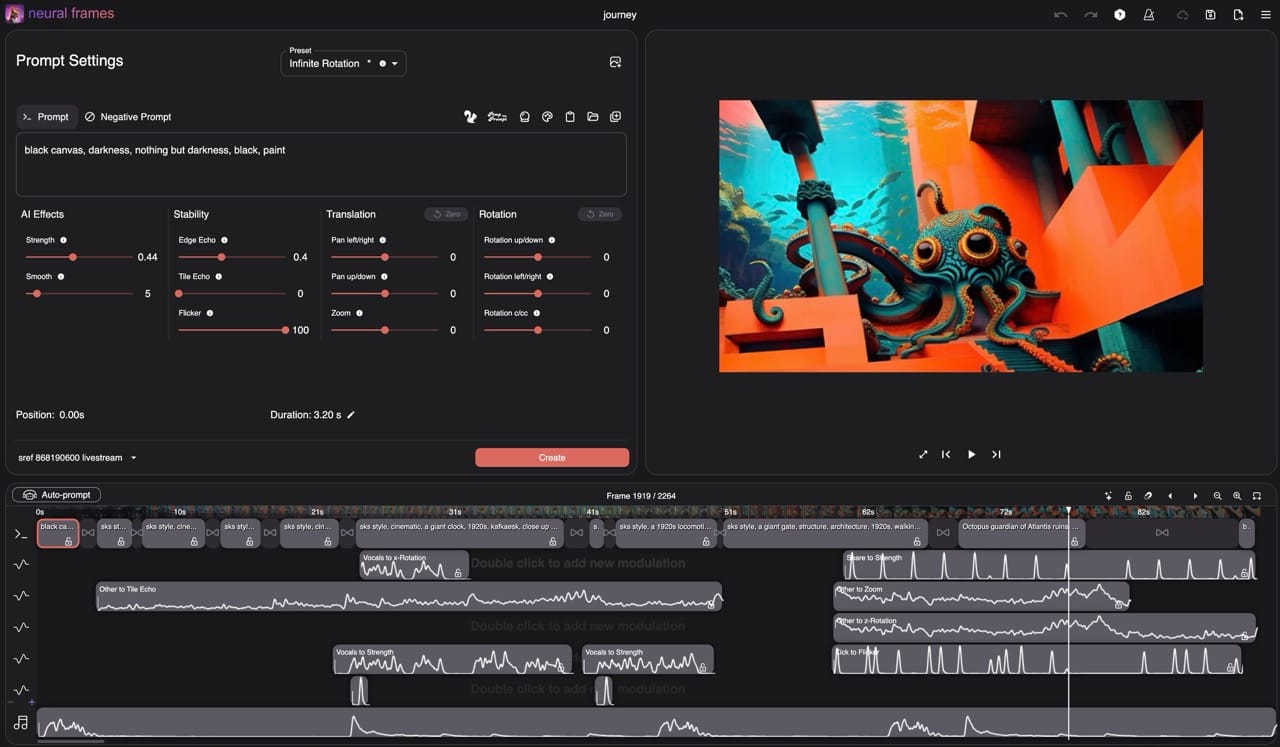
Image Credit: neural frames
The Power of AI in Video Editing
AI tools are designed to learn and adapt to user preferences, automate repetitive tasks, and provide data-driven insights that enhance creativity. In the context of videography music synchronization, AI can help you:
- Analyze footage and detect key moments for syncing with music.
- Automate the process of aligning music to video timing and mood.
- Match the tone and pace of the music with the emotional content of your footage.
- Speed up the editing process by providing automated edits and audio adjustments.
AI solutions can elevate your video editing workflow by allowing you to focus more on creative decisions rather than time-consuming technical tasks.
1. AI Music Synchronization: How It Works
At the core of AI-driven music synchronization is the ability of AI tools to analyze both audio and video tracks and match them based on timing, mood, and visual cues. Here's how the process typically works:
1.1 Analyzing Music
AI tools can scan a music track and identify specific musical features, such as:
- Tempo (BPM): The beats per minute, helping the software identify fast or slow sections of music.
- Rhythm: Recognizing patterns and beats in the music, such as chorus, verse, or bridge.
- Mood & Genre: Using machine learning to determine the overall feel of the track, whether it's happy, sad, energetic, or calm.
- Peak Points: Detecting climactic moments in the music that could align with key moments in the video.
1.2 Analyzing Video
On the visual side, AI can analyze various aspects of your footage, including:
- Motion Tracking: Identifying fast-moving action or dramatic changes in the video that can sync with energetic beats or drops in the music.
- Scene Detection: Detecting changes in scenes or emotional shifts, allowing the AI to choose a music segment that matches the tone of the visuals.
- Facial Recognition and Emotion Detection: AI can recognize human expressions and emotions in the video, matching these with music that reflects similar emotional cues.
1.3 Automated Synchronization
Once both the audio and video tracks have been analyzed, AI algorithms can automatically align the music with the footage based on visual and auditory cues. This may involve:
- Beat Matching: Aligning key video moments with the music’s beat or rhythm.
- Tempo Adjustments: Automatically adjusting the tempo of the music to fit the pacing of the video.
- Dynamic Volume Adjustment: Ensuring that the music doesn’t overpower important audio elements like dialogue or sound effects.
2. AI Tools for Video Music Synchronization
Several AI-powered video editing software solutions are designed to help automate music synchronization. These tools not only streamline the process but also offer more creative flexibility by allowing you to tweak AI-generated suggestions.
2.1 Adobe Premiere Pro with Adobe Sensei
- Best For: Professional editors who need advanced AI-powered features.
- Features:
- Auto Reframe: Adobe Sensei's AI automatically reframes videos for different aspect ratios, making it easier to focus on key moments while syncing music to the visual narrative.
- Audio Ducking: AI analyzes audio and automatically lowers the background music volume when speech or important sound effects are detected, ensuring the music supports the visuals without overpowering them.
- Music Sync Suggestions: AI suggests sections of music that match the emotional tone of the video, helping to save time while ensuring a more polished result.
- Why It’s Great: Adobe Sensei brings powerful machine learning to the video editing process, allowing you to focus on high-level editing while the AI handles tedious tasks.
2.2 Magisto (by Vimeo)
- Best For: Quick video edits with professional-looking results, ideal for content creators and businesses.
- Features:
- Automated Music Syncing: Magisto uses AI to analyze both your video and music track to match the tempo, rhythm, and mood for seamless synchronization.
- Intelligent Video Editing: The AI automatically selects the best clips and cuts based on the music and video content.
- Customizable Templates: After the AI generates an edit, you can easily tweak the results using Magisto’s user-friendly interface.
- Why It’s Great: Perfect for marketers and social media creators who need high-quality videos quickly without the steep learning curve of traditional video editing software.
2.3 Filmora with AI Music Sync
- Best For: Beginners and intermediate video editors.
- Features:
- Auto Beat Sync: Filmora’s AI can automatically sync your footage to the beats of your music. You simply upload your footage and music, and Filmora will adjust your clips to match the music’s rhythm.
- Emotion-Based Music Matching: The AI can analyze the mood of your video and suggest tracks that align with the emotional tone, making it easier to find the perfect music.
- Auto Video Enhancements: In addition to syncing music, Filmora can enhance the video with auto color correction, stabilization, and other effects based on the content.
- Why It’s Great: It’s an intuitive, easy-to-use option for creators who need automated syncing with less technical expertise.
2.4 AIVA (Artificial Intelligence Virtual Artist)
- Best For: Composers and filmmakers looking for AI-generated original music to match their videos.
- Features:
- AI-Generated Music: AIVA creates custom music compositions based on your video’s emotional tone, pacing, and genre, offering a completely unique soundtrack for your footage.
- Music Syncing: Once the AI generates the music, you can synchronize it with the video using the tool’s automatic features.
- Genre-Specific Tracks: AIVA specializes in cinematic, orchestral, and ambient music, providing a high-quality sound that aligns with professional film and commercial projects.
- Why It’s Great: For those who need custom music specifically tailored to their video content, AIVA offers a powerful AI solution for both music creation and synchronization.
2.5 DeepMotion (AI Motion Capture)
- Best For: Animators and creators working with 3D models or motion graphics.
- Features:
- AI-Driven Motion Syncing: DeepMotion’s AI can sync music with animated characters or motion graphics, making it an excellent choice for digital animation and gaming videos.
- Behavioral AI: The AI analyzes the movement and rhythm of animation, adjusting the music and sound effects to align with the timing and mood of the animation.
- Real-Time Feedback: The tool provides real-time adjustments to synchronize animations with music, allowing for immediate refinement.
- Why It’s Great: DeepMotion is ideal for creators working with animation or 3D modeling, offering seamless music and motion synchronization for digital content.
3. Benefits of Using AI for Music Synchronization in Videography
3.1 Time Efficiency
AI tools can automate many repetitive tasks involved in syncing music to video, such as beat matching and tempo adjustments. This significantly reduces the time spent on these tasks, allowing you to focus on other aspects of your project.
3.2 Enhanced Precision
AI-driven tools offer superior precision by analyzing both the audio and visual elements of your video. With beat-matching and emotional syncing capabilities, AI ensures that your music is perfectly aligned with the visuals, leading to a more professional and polished result.
3.3 Improved Creativity
By using AI tools for synchronization, you free up creative time to experiment with more complex aspects of your video project. AI takes care of the technical details, giving you more room to focus on artistic direction, color grading, and narrative design.
3.4 Consistency Across Projects
AI-powered editing tools ensure a consistent approach to music synchronization across multiple videos, making it easier to maintain a cohesive brand voice or visual style, especially for businesses creating regular video content.
3.5 Cost-Effective
For smaller businesses or solo creators, AI-driven tools often eliminate the need for expensive sound engineers or music composers. AI tools can automatically match music to video, saving both time and money while still achieving professional-quality results.
FAQ: AI in Music Synchronization
1. Can AI replace a human editor when syncing music to video?
While AI is excellent for automating certain tasks, it’s still recommended that human editors review and fine-tune the final product. AI provides a starting point, but human creativity is needed to make nuanced adjustments.
2. Is AI-driven music synchronization available for all video genres?
Yes, most AI video editing tools are versatile and can work across different genres, including corporate videos, documentaries, vlogs, and more. However, certain tools like AIVA specialize in cinematic and orchestral genres, making them more suitable for high-budget projects.
3. How does AI determine the emotional tone of a video?
AI analyzes facial expressions, voice tone, and contextual visual cues to understand the emotional content of the video. It then suggests music that complements these emotional shifts.
Conclusion
AI video editing solutions are transforming how videographers synchronize music with video content. By automating tasks such as beat detection, audio ducking, music matching, and tempo adjustments, AI tools save time, enhance the editing process, and produce professional-quality results. These advancements allow videographers to focus on their creative vision while AI takes care of the technical aspects of music synchronization.
Whether you're working on a music video, a commercial, or a personal project, AI video editing tools can help you achieve a seamless and powerful integration of videography music into your content. To take your video production to the next level, Finchley Studio offers professional editing services, including expert video and audio editing tailored to your needs.
Book your session today, and let us help you create stunning, synchronized videos that captivate your audience.
Source
AI Video Editing Solutions for Perfecting Videography Music Synchronization: https://www.techloy.com/top-5-tools-to-synchronize-audio-to-video/
