4K Drone Meets Chroma Key Green Screen: Optimizing Both with “AI Tools for Video Editing”
Combining the sweeping beauty of 4K drone footage with the limitless possibilities of chroma key green screen can elevate your video projects to new creative heights. Whether you’re shooting cinematic landscapes, action-packed sequences, or imaginative virtual environments, AI tools for video editing are the secret weapon for seamlessly blending these elements.
In this guide, we’ll explore how AI-powered video editing tools can optimize your 4K drone footage and green screen effects, allowing you to create visually stunning videos with ease.
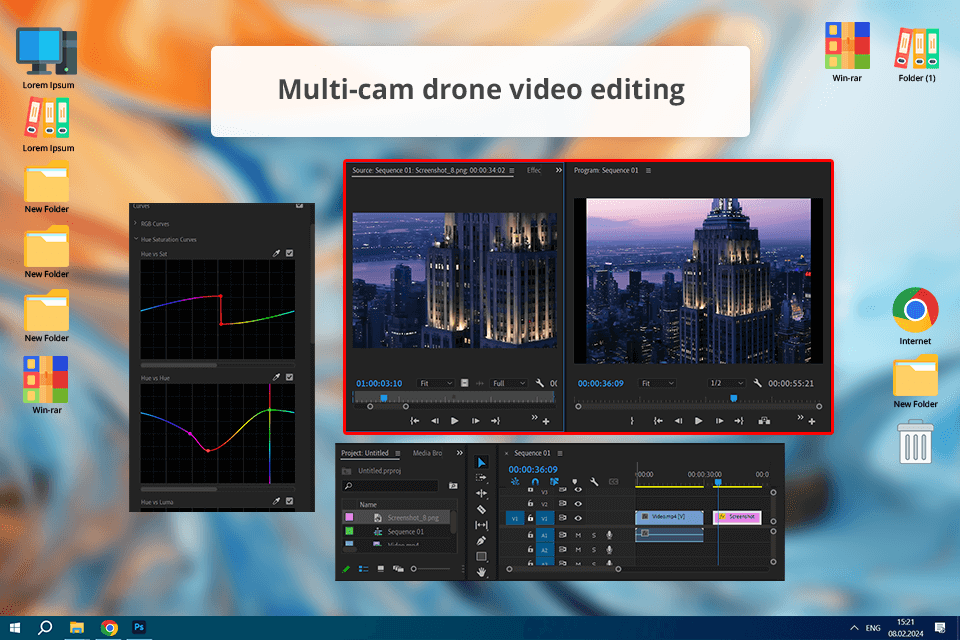
Image Credit: Fix the photo
Why Combine 4K Drone and Green Screen Footage?
1. Versatile Storytelling
Drone footage captures expansive, real-world landscapes, while green screen allows you to incorporate virtual settings. Together, they offer endless storytelling opportunities.
2. Professional-Quality Visuals
Using 4K resolution ensures sharp, detailed visuals, while chroma key effects let you integrate realistic or fantastical backdrops.
3. Enhanced Creativity
From dynamic transitions to creative overlays, combining drone footage with green screen opens the door to unique video effects and innovative storytelling.
How AI Tools Optimize 4K Drone and Green Screen Footage
1. AI-Powered Stabilization for Smooth Drone Shots
Even with advanced drones, wind and motion can cause shakiness in your footage. AI stabilization tools smooth out these imperfections, giving your videos a professional look.
AI Stabilization Tools:
- Adobe Premiere Pro’s Warp Stabilizer analyzes and corrects shaky drone footage for fluid motion.
- Topaz Video AI offers advanced stabilization for 4K resolution, preserving detail while eliminating jitter.
Pro Tip: Use AI stabilization for sweeping aerial shots, ensuring a seamless blend when combining with green screen elements.
2. AI-Driven Color Grading for Visual Consistency
Matching the colors of drone footage with green screen backdrops is crucial for a cohesive look. AI color grading tools automatically balance hues, contrast, and brightness.
AI Color Grading Tools:
- DaVinci Resolve uses AI to analyze and match the color tones of different clips, ensuring a seamless transition between drone footage and virtual backdrops.
- Filmora’s AI Color Enhancer adjusts saturation and contrast, enhancing both drone landscapes and green screen compositions.
Pro Tip: Use AI color grading to unify the visual style, making the combination of real-world and virtual environments appear natural.
3. AI Chroma Keying for Flawless Green Screen Effects
Chroma keying can be tricky, especially when dealing with fine details like hair or shadows. AI tools make this process faster and more precise by automatically detecting and removing green backgrounds.
AI Chroma Keying Tools:
- Adobe After Effects’ Roto Brush uses AI to isolate subjects, even in challenging green screen footage.
- Runway ML provides fast, AI-driven background removal, ideal for adding drone footage to virtual environments.
Pro Tip: Ensure your green screen is evenly lit for the AI to deliver cleaner keying and avoid any green spill.
4. AI Depth Mapping for Realistic Layering
AI tools can analyze your footage and create depth maps, allowing you to layer drone footage with green screen elements more convincingly. This creates a realistic sense of distance and perspective.
AI Depth Mapping Tools:
- DaVinci Resolve uses AI-powered depth mapping to separate foreground and background, helping you blend green screen elements into 4K drone landscapes.
- Adobe Premiere Pro allows you to add depth-of-field effects for realistic layering.
Pro Tip: Use depth mapping for scenes that require characters or objects to interact naturally with drone footage.
5. AI Motion Tracking for Dynamic Composites
Motion tracking ensures that green screen elements remain aligned with moving drone footage, adding realism to your final video.
AI Motion Tracking Tools:
- Adobe After Effects provides AI-powered motion tracking for precise placement of green screen elements within drone footage.
- Filmora makes motion tracking accessible for beginners, allowing you to attach virtual objects to drone shots seamlessly.
Pro Tip: Use motion tracking to anchor text, objects, or characters to moving drone footage for engaging visuals.
6. Noise Reduction for Cleaner 4K and Green Screen Shots
Both drone footage and green screen setups can suffer from noise due to lighting conditions or high ISO settings. AI tools can automatically clean up this noise without sacrificing detail.
AI Noise Reduction Tools:
- Topaz Video AI offers advanced noise reduction for 4K footage, preserving clarity in both drone and green screen shots.
- Neat Video uses AI to analyze and reduce noise while retaining sharpness and detail.
Pro Tip: Use noise reduction on drone footage filmed in low light or green screen clips with uneven lighting for a polished final product.
7. AI Effects for Creative Transitions
Adding dynamic transitions between drone footage and green screen scenes enhances storytelling and keeps viewers engaged. AI tools can automate this process, applying effects that match your video’s tone and pacing.
AI Effects Tools:
- CapCut offers AI-driven transitions like zooms, fades, and morphs to blend drone and green screen scenes seamlessly.
- Veed.io provides customizable transitions powered by AI for smoother scene changes.
Pro Tip: Use zoom transitions to move seamlessly from drone landscapes to close-up green screen shots for dramatic impact.
8. AI Subtitles and Captions for Accessibility
Adding subtitles or captions can enhance engagement, especially for videos shared on platforms like YouTube or TikTok. AI tools can generate and sync subtitles automatically.
AI Subtitle Tools:
- Kapwing offers AI-powered subtitle generation and easy customization for a polished look.
- Rev provides accurate, automatic captions for 4K video projects.
Pro Tip: Use captions to add context or emphasize key moments, especially in storytelling-focused projects.
Tips for Blending 4K Drone Footage and Green Screen
- Match Lighting: Ensure the lighting of your green screen subject matches the natural light in your drone footage for a realistic blend.
- Use High-Quality Backdrops: For green screen, opt for high-resolution virtual environments to match the clarity of 4K drone footage.
- Add Creative Layers: Use depth mapping to layer elements, creating an immersive, multi-dimensional scene.
- Experiment with Angles: Combine aerial drone shots with ground-level green screen footage to add visual variety.
Why Choose Finchley Studio for Your Drone and Green Screen Projects?
State-of-the-Art Studio Spaces
- Green Screen Studio: Perfect for capturing detailed chroma key footage with professional lighting and sound.
- Lounge Studio: Ideal for recording voiceovers or adding live-action elements to drone footage.
Expert Video Editing Services
Our Video Editing Service includes:
- AI-enhanced stabilization, noise reduction, and motion tracking for 4K drone footage.
- Professional chroma keying and layering for seamless green screen integration.
Convenient Location
Located just two minutes from Finchley Central, Finchley Studio offers free parking and is adjacent to Travelodge London Finchley.
Book now and let Finchley Studio help you create stunning videos by blending 4K drone footage with chroma key green screen using cutting-edge AI tools for video editing!

